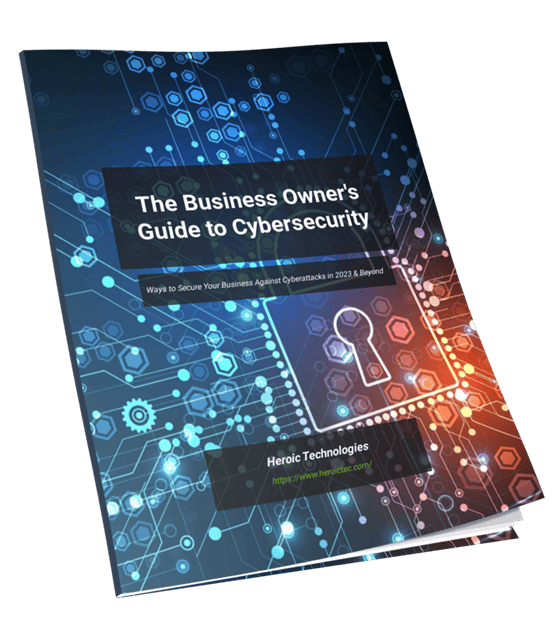Contact Us
Fill out the following form to get a free consultation and find out how we can help you fight cyber crime and technology issues!
California: (408) 533-8890
Oregon: (503) 766-5985
Washington: (206) 312-6540

To the average person, it’s too easy to forget a password and leave themselves vulnerable to account lockout, which can end up being a real hassle. One way users deal with this is by creating easy-to-remember passwords that they reuse across websites.
This approach is risky, especially in business environments where sensitive data is accessed daily. In-house IT administrators may not check login activity regularly, which can lead to a breach or a hack. Instead of using weak passwords and sharing login data through insecure methods, a password manager can help create strong passwords, store these passwords securely and sync them across devices, and enable sharing to authorized personnel as needed.
Below, we’ll take an in-depth look at some key reasons your business needs a password manager, both for convenience and as part of a comprehensive Portland network security strategy.
Users will often forget their passwords, and managers will be left with their hands tied in trying to create new ones. Having a password manager in the organization means that employees don’t have to think about creating and managing new passwords on an ongoing basis, increasing productivity and reducing security risks. Passwords can be changed right in the password manager and then used to reset the corresponding account.
A password manager can act as a secure vault for storing all the password information you need, meaning that a single breach doesn’t mean a complete loss for an entire organization. Since the passwords are encrypted with an individual key, only employees with the proper credentials can access certain information or accounts. Some businesses have multiple administrators or managers, which means that a single password manager can reliably protect the sensitive information of various parties. If a hacker gains access to one employees vault, they will not get access to every password in the whole organization, which is a huge benefit.
Many password managers have an account integration key feature that allows users to log in quickly and access data outside the password manager, such as internet browsers, email clients, and documents. This is an excellent way to increase productivity for specific groups in which you may have limited device access or where automated processes are critical. Users can quickly have their secure passwords auto filled into the corresponding account for easy login.
Many businesses opt to use tablet and mobile devices for various reasons. These devices, after all, can be provided with multiple functions and access points, which is why you need a password manager that can securely sync your passwords across compatible devices. Plus, many of these programs have extra features, such as two-factor and three-factor authentication, for better security overall.
Password managers come with a variety of tools that can strengthen security processes. Many devices have fingerprint scanners, which provide an extra layer of protection over user accounts. Some programs also have key generation features that provide additional layers of security in the event of lost or stolen devices and information recovery features that can help recover passwords when they’ve been forgotten or locked out by employees.
For many businesses, marketing data is more important than the data seen by most other aspects of the organization. This data often only needs to be accessed regularly, but it’s still essential. A password manager can provide an easy way to access this data for users under certain circumstances, only in the case that they need access to the information. For example, you can set up a specific email address for “marketing” and have users send out marketing emails from there.
A password manager is a tool that makes passwords so much easier to manage, which in turn helps organizations do more with their data. The convenience of one centralized application for password management and integration with external programs make these tools a valuable addition to any organization or business. Plus, a reliable password manager can help improve your cybersecurity in Portland thanks to encryption and enabling you and your staff use strong, unique passwords for each website.