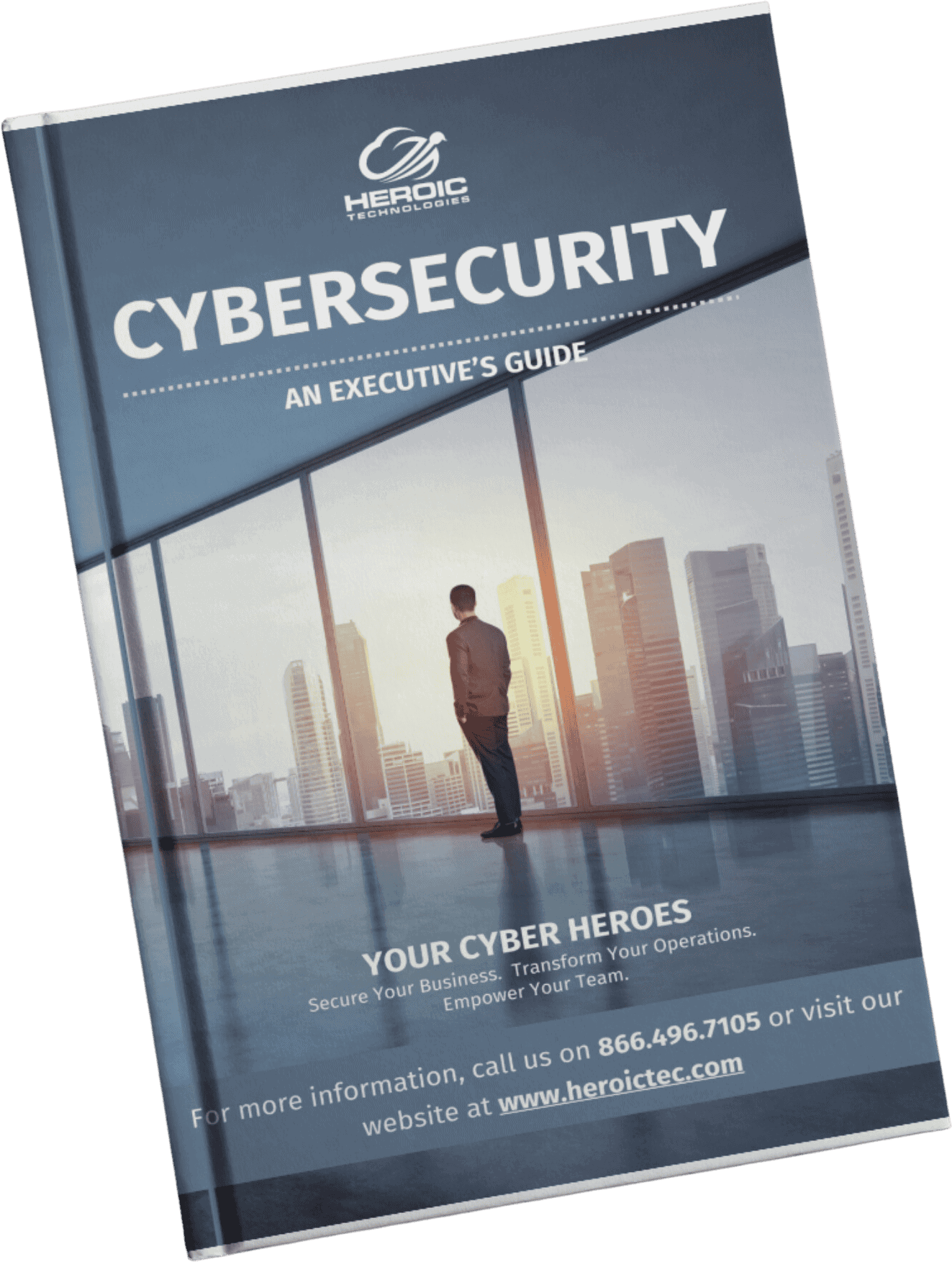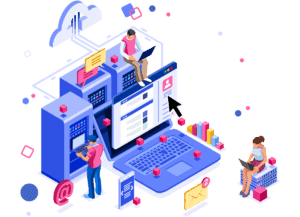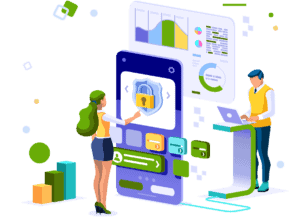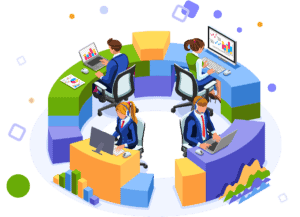Why Software Updates are Important For Network Security in Portland
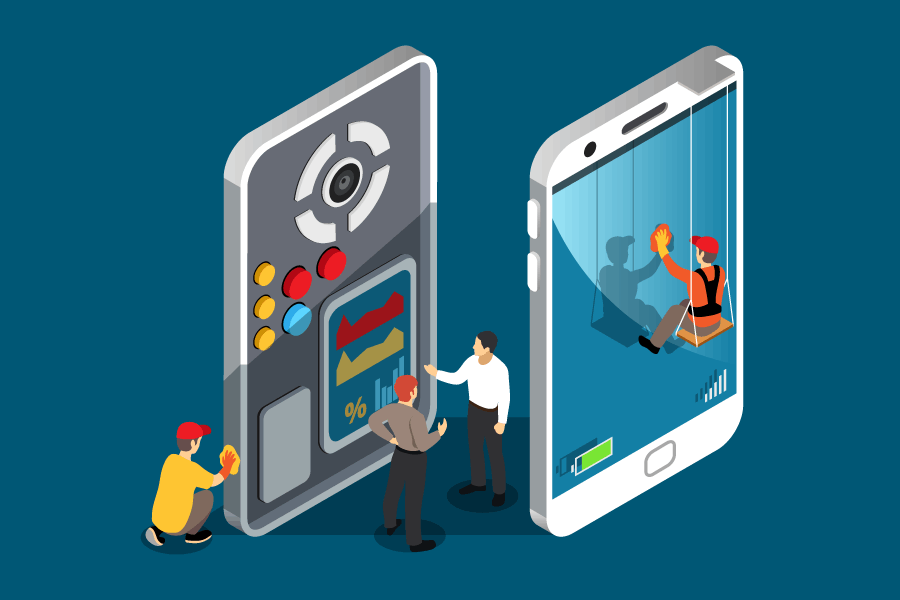
Software updates and patches ensure that your system is up-to-date and running smoothly. Updates can extend the life of your computer, increase your productivity, and decrease the downtime of your software. Patches take preventive measures and fix problems with your current software installation. Here we will discuss the importance of software updates and patches.
The following are the main reasons why updates and patches are so important.
1. They patch security flaws
Updates and patches are an excellent way to protect your system from security flaws and malware. They will fix the vulnerabilities in your computer. This will prevent malicious access to your system. Updating your software is also a great way to protect files and documents with additional encryption.
2. They help maintain system reliability
Updates and patches resolve system errors and correct malfunctions. This ensures that your computer is running correctly. They also monitor your systems’ performance levels and provide an alert when it detects a failure. Updates will ensure that your system is well-maintained and reliable.
3. Updates and patches improve performance
Software updates and patches can improve the performance of your computer by updating the system files and removing temporary files. Removing these files will speed up your computer and applications. Your computer’s software creates temporary files that are then left behind. These temporary files can slow down your system if they are kept for long periods. Regularly updating your software ensures that all of the old temporary files are deleted.
4. Updates and patches protect your data
Updates and patches ensure that your software is not exposed to malware. Malware is used for any malicious activity that can damage your computer or steal your data. These activities can change or disable your system settings without your knowledge. Hackers are constantly creating new malware files to damage computers and steal data. Updating your software allows you to secure your operating system from unauthorized access.
5. Updates and patches improve compatibility
Updates and patches can also improve your computer’s compatibility with different applications and operating systems. This is done by updating the software on your computer. The updates allow you to use more applications efficiently. They are also available for the latest versions of operating systems.
6. Updates and patches adds new features
Software updates and patches add new features to your existing software. This can improve the usability and efficiency of your computer. Additionally, it can add new features to your operating system. Updates will also add support for additional hardware like printers and modems.
7. They protect you and your private information
Updates and patches protect your personal information from hackers. Hackers try to take control of your computer and steal private information, like bank accounts or personal identity data. These files are then used for identity theft or other malicious activities. Updating your software will help you protect yourself from hackers.
Rely on Heroic for Cybersecurity Solutions & Cloud IT in Portland
It’s important to hire a reputable cybersecurity solutions provider for cloud computing in San Jose to safeguard your business from emerging cybercrime threats and vulnerabilities. Such providers should be licensed, vetted, and certified to provide cybersecurity services to their clients in the cloud computing space.
In addition, they should provide detailed information about their cloud computing services, including the technologies, procedures, and protocols they use to secure data in the cloud. It is recommended to check for customer reviews, testimonials, and references specific to their cloud computing services to gauge their ability to provide adequate protection. To maintain a secure and reliable cloud computing system, businesses should keep their software up-to-date by setting up automatic updates or checking for updates manually.